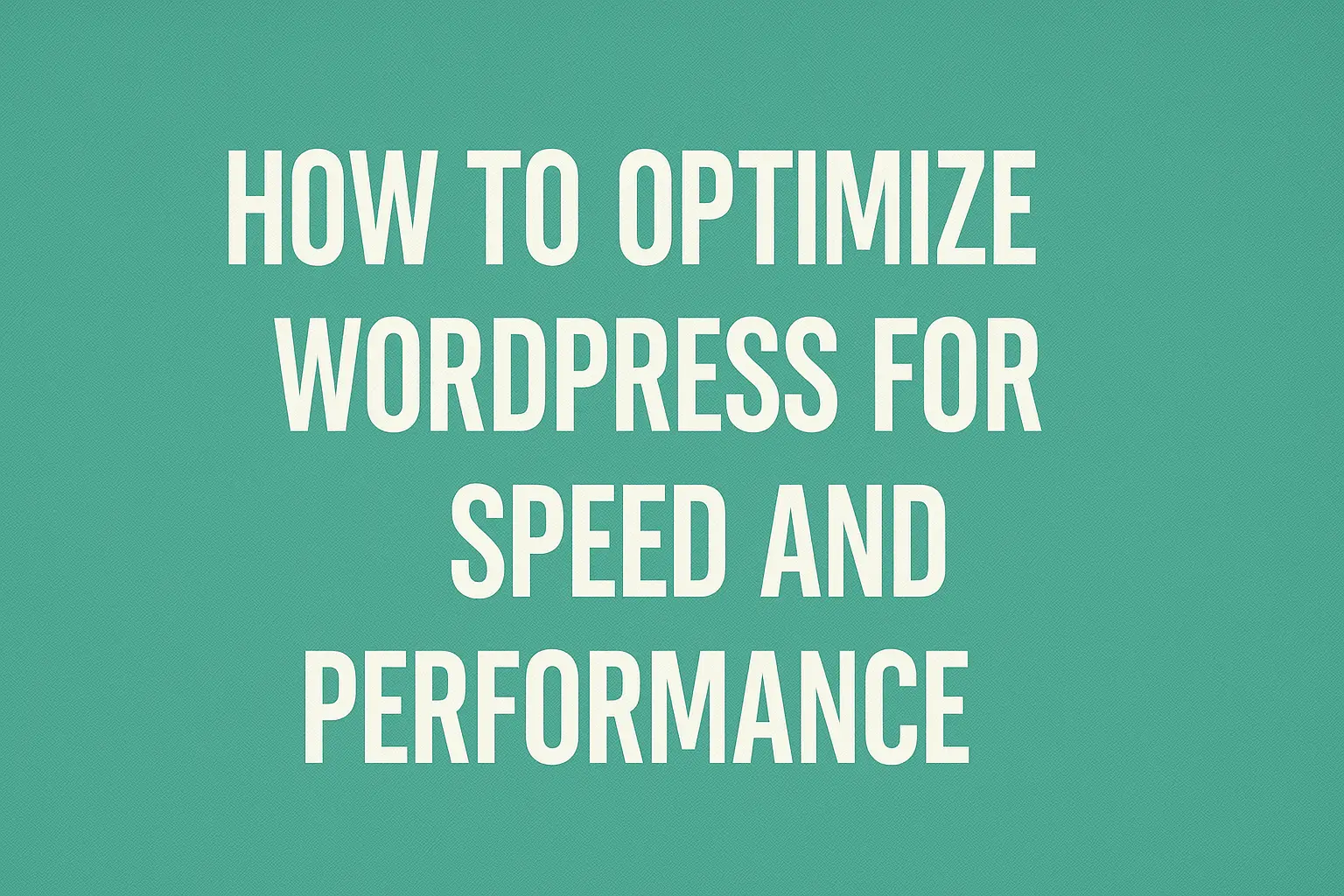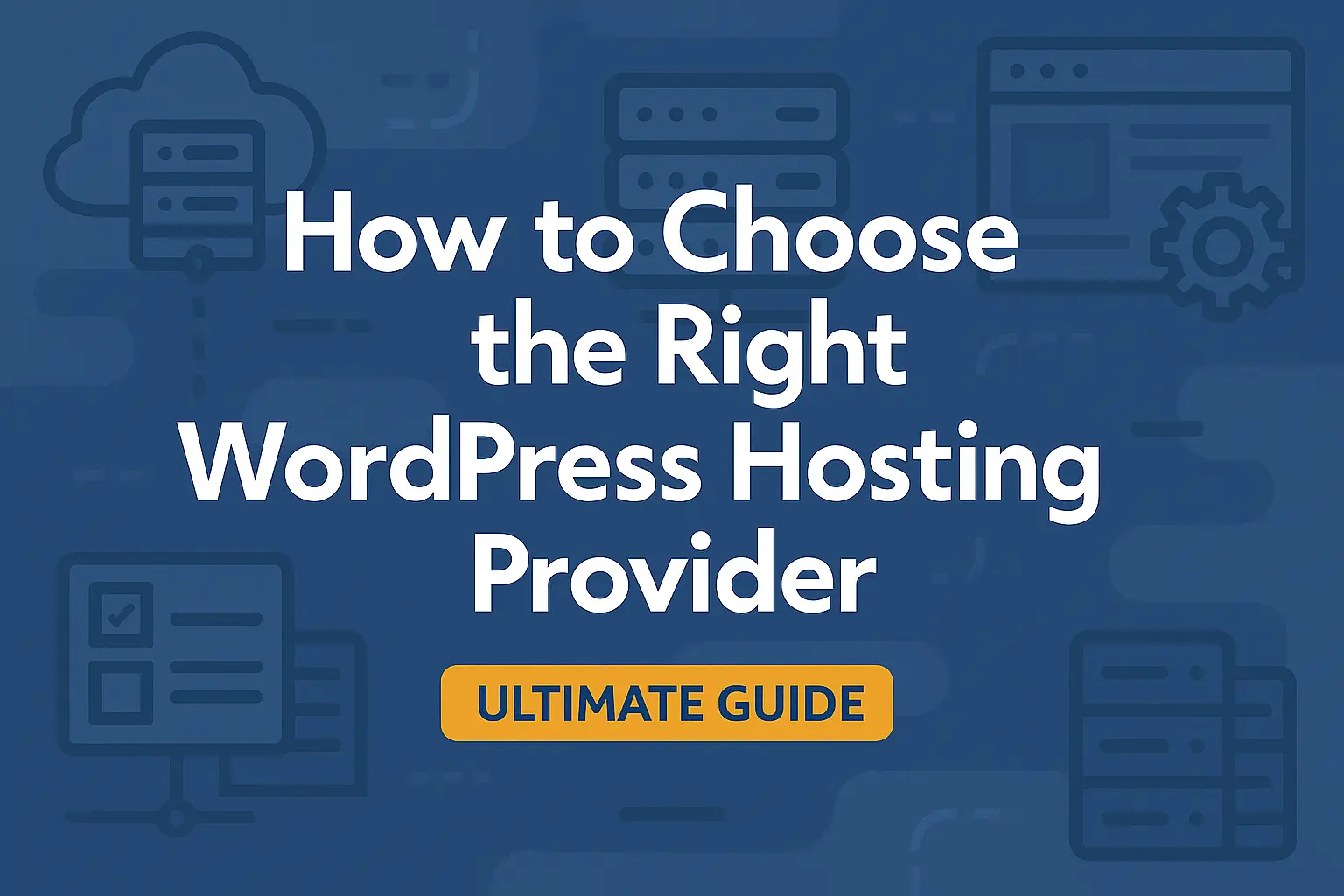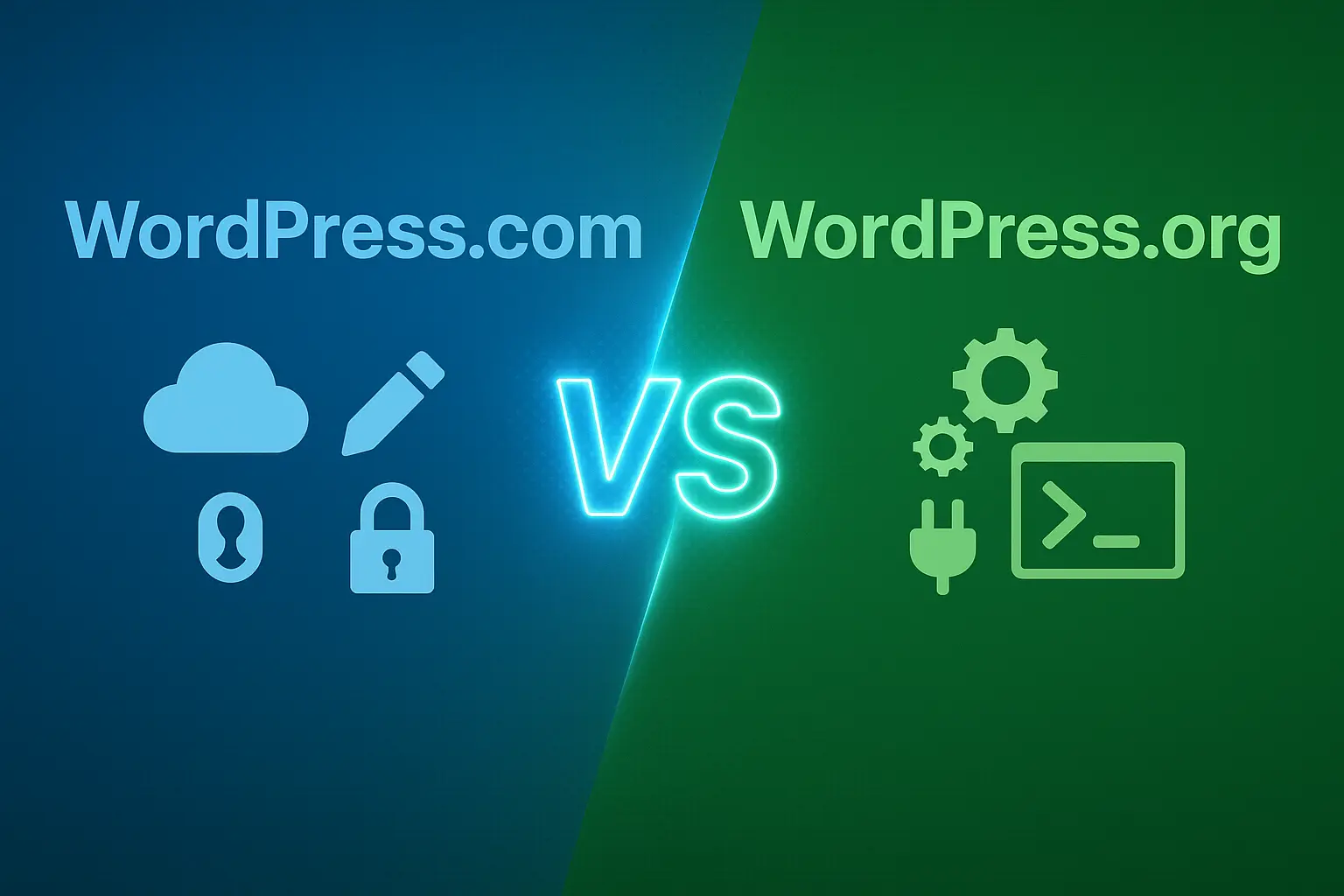Are you looking to learn how to optimize a WordPress website for speed and performance? A fast-loading website is essential for enhancing user experience, improving SEO rankings, and driving overall website success. If your WordPress site is slow, visitors may leave before it loads, leading to higher bounce rates and lower conversions.
This comprehensive guide will cover all the essential strategies for optimizing WordPress for speed and performance. These include caching, image optimization, database optimization, content delivery networks (CDNs), and other related technologies.
Step 1: Understanding Website Speed & Performance
1.1 Why Speed Matters
- Faster websites rank higher in search engines.
- Improved user experience leads to lower bounce rates.
- Faster sites have better conversion rates and higher engagement.
1.2 How to Measure Website Speed
Tools to analyze speed performance:
- Google PageSpeed Insights
- GTmetrix
- Pingdom Website Speed Test
- WebPageTest
Step 2: Choosing a Fast WordPress Hosting Provider
2.1 Types of WordPress Hosting
- Shared Hosting – Affordable but slower.
- VPS Hosting – Balanced speed and cost.
- Managed WordPress Hosting – Optimized for performance.
- Dedicated Hosting – Offers the best performance but is more costly.
2.2 Best Hosting Providers for Speed
- SiteGround (Great for beginners)
- Kinsta (Premium performance)
- WP Engine (Managed WordPress hosting)
Step 3: Using a Lightweight WordPress Theme
3.1 Choosing a Fast Theme
- Avoid bloated themes with excessive features.
- Opt for lightweight, optimized themes like Astra, GeneratePress, Neve, or Kadence.
3.2 How to Test a Theme’s Speed
- Use GTmetrix and Pingdom to test theme demos before installation.
Step 4: Optimizing Images for Faster Load Times
4.1 Why Image Optimization Matters
- Large images slow down page speed.
- Optimized images reduce bandwidth usage.
4.2 Best Image Optimization Plugins
- Smush
- ShortPixel
- Imagify
4.3 Using Next-Gen Image Formats
- Convert images to WebP for better compression.
Step 5: Implementing Caching for Performance Boost
5.1 What is Caching?
- Caching stores static versions of your pages to speed up load times.
5.2 Best Caching Plugins
- WP Rocket (Premium but highly effective)
- W3 Total Cache
- WP Super Cache
Step 6: Minimizing HTTP Requests and Enabling Compression
6.1 Reducing HTTP Requests
- Minimize the number of CSS, JavaScript, and image files.
6.2 Enabling Gzip Compression
- Use plugins like WP Rocket or enable Gzip compression via
.htaccess.
Step 7: Using a Content Delivery Network (CDN)
7.1 How a CDN Works
- A CDN distributes your content across multiple global servers to reduce load time.
7.2 Best CDN Providers
- Cloudflare (Free and effective)
- StackPath
- KeyCDN
Step 8: Optimizing the WordPress Database
8.1 Why Database Optimization is Important
- Removes clutter and unnecessary data.
- Improves query execution time.
8.2 Best Database Optimization Plugins
- WP-Optimize
- Advanced Database Cleaner
Step 9: Reducing External Scripts and Unused Plugins
9.1 Deactivating Unused Plugins
- Too many plugins slow down your site.
- Keep only essential plugins.
9.2 Managing External Scripts
- Disable unnecessary tracking scripts.
- Load JavaScript asynchronously.
Step 10: Lazy Loading for Better Performance
10.1 What is Lazy Loading?
- Images and videos load only when they enter the viewport.
10.2 Best Lazy Load Plugins
- Lazy Load by WP Rocket
- a3 Lazy Load
Step 11: Enabling Browser Caching
11.1 How Browser Caching Works
- The store’s website data is stored in the user’s browser to load pages faster on subsequent visits.
11.2 How to Enable Browser Caching
- Modify the
.htaccessfile. - Use caching plugins.
Step 12: Mobile Performance Optimization
12.1 Why Mobile Speed is Critical
- Mobile users make up more than 50% of internet traffic.
- Google prioritizes mobile-friendly websites in rankings.
12.2 Best Mobile Optimization Techniques
- Use AMP (Accelerated Mobile Pages)
- Optimize fonts and images for optimal display on mobile devices.
Final Thoughts
Implementing these strategies can significantly improve your WordPress website’s speed and performance. Faster load times enhance user experience, boost search rankings, and increase conversions.
Take action today and start optimizing your WordPress site for lightning-fast performance!
Stay tuned for more WordPress help, tips, tutorials, and articles at WpFresher.com. 🚀